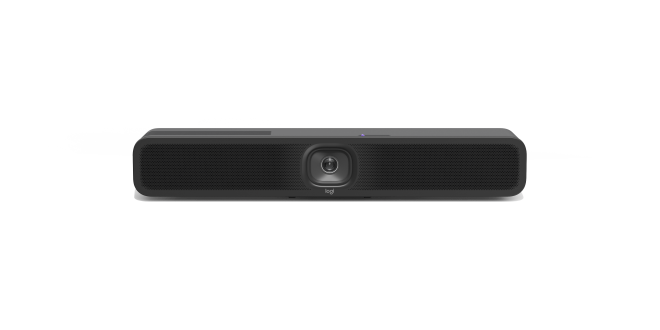Logitech has launched MeetUp 2, an AI-powered USB conference camera designed for bring-your-own device (BYOD) and PC-based setups in huddle and small meeting rooms. This next-generation camera is the modern evolution of Logitech MeetUp, the bestselling conference camera in Logitech history that has sold more than one million units.
With the rise in huddle rooms comes the need for video conferencing tech that fits multiple scenarios, including those who prefer dedicated PC-based deployment or using their laptop in a BYOD setup. And because Logitech has been using AI-enhanced features in conference room devices for years to create experiences that focus on the human and deepen engagement among meeting colleagues (with no manual control needed), MeetUp 2 is now designed with those intelligent features.
AI-driven video features of RightSight 2 create equitable experiences for remote participants by using intelligence to automatically focus and frame in-room participants – whether focusing on the active speaker, the group of participants, or each individual participant. For advanced audio clarity, RightSound 2 uses AI-based algorithms that balance voices and filter out unwanted noise, while reducing reverberation in rooms with echoes. MeetUp 2 works with popular video conferencing platforms people use every day such as Microsoft Teams, Zoom, and Google Meet, enabling MeetUp 2 users to enjoy features like Zoom Rooms Smart Gallery, which creates individual feeds of in-room participants; and Microsoft Intelliframe, which automatically places participants in frames to make everyone equally visible.
MeetUp 2, designed for up to six people in a small room, offers the flexibility of deploying in USB mode with an in-room computer device or in BYOD mode connected to a laptop.
In BYOD setups, users simply connect their laptops or mobile devices to the MeetUp 2 with the optional Logitech Active USB Cable to run video meetings from their platform of choice, while IT admins can monitor room status, deploy updates, and modify settings over ethernet or WiFi through Logitech Sync. When MeetUp 2 is not in a meeting, the display in the room can be used for digital signage, allowing custom content such as company logos or space usage instructions, through Logitech Sync and AppSpace.
 PCR Tech and IT retail, distribution and vendor news
PCR Tech and IT retail, distribution and vendor news